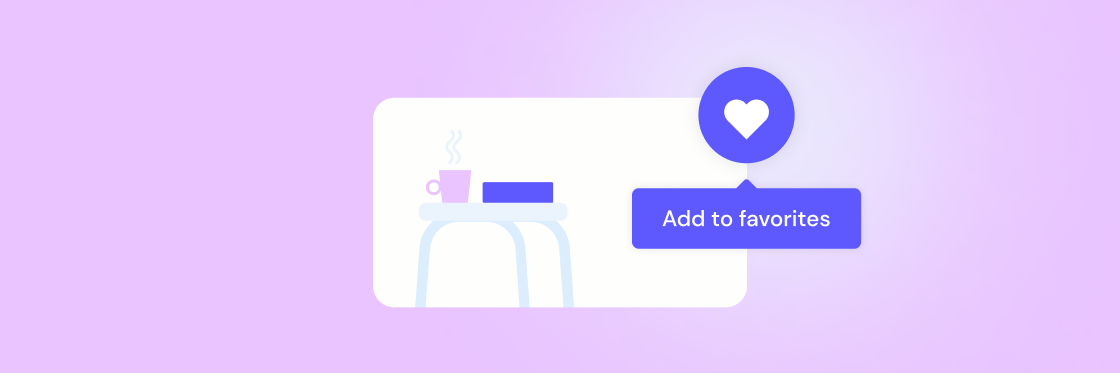
Never lose track of your favorite Biteable content again. It’s now possible to save all your favorite animations, footage, and images in one place — your Favorites. We hope you’ll ❤️ it as much as we do.
The Favorites feature is perfect for stockpiling content for your next video, saving content you use regularly, and keeping a record of things you know you’ll need someday.

You’ll find a link to your Favorites on the left-hand side whenever adding content to a video project. Favorites are sorted from newest to oldest so your freshest picks are always at the top.
Make stunning videos
with ease.
Try Biteable now.

MAKE A VIDEO
Ready to get started?

